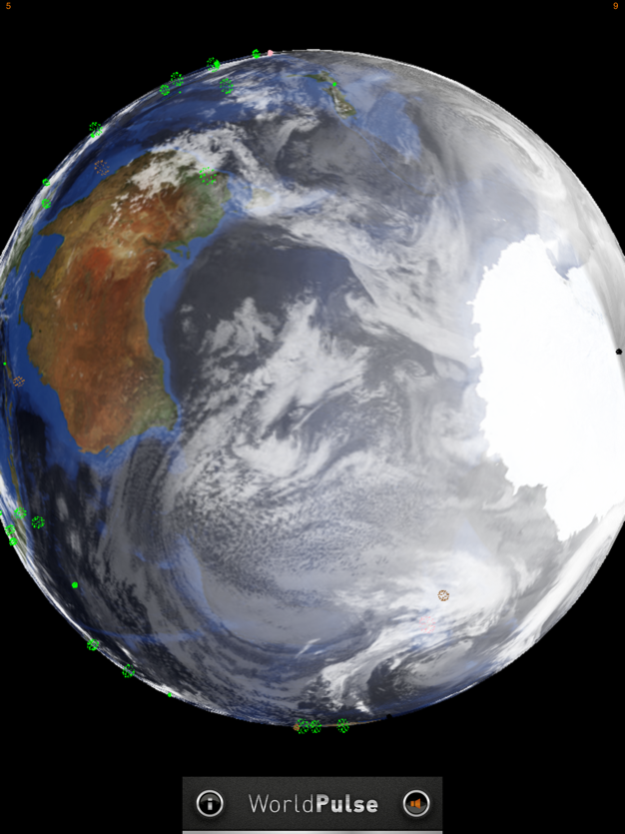WorldPulse Earth Weather Clouds & Temperature 3.4
Free Version
Publisher Description
Reach out and tap every country world wide to test internet connectivity. Rotate the globe, zoom in, out, tap to see maps, see the real time cloud cover on our living planet, watch the day/night time line move.
Now with FREE FREE FREE in-app ad-hoc weather purchase to remove iAds
Reach out and tap and see how hot or cold your parents are, how chilly is the south pole, or warm is your last vacation spot.
From your iOS device you can reach out and touch every country in the world with a connection request, then see how long it takes for them to respond. You'll never have to leave home, but you can touch them ten thousand kilometres away.
When you send a packet to Gibraltar it arrives in Gibraltar, not at a server in the United Kingdom, or at a cloud computing centre in the USA.
See how well your internet access provider is dealing with access to all the World's countries, plus as a bonus you've easy access to maps for any point on the globe, plus knowing what the weather is, and if it's daylight or dark.
Yes we show REAL cloud data every three hours, and YES we move the day/night terminator line every 15 minutes. We are LIVE! Tap and move, pinch expand.
Tactical feedback, people tell us tap and move isn't instant. Look you are moving 6,000,000,000,000,000,000,000,000 Kilograms of Earth! It's wet it's heavy it's slippery what do you expect. we try. Just FEEL the globe as it moves...
Or just check the weather which shows current conditions for any point on the globe where there is a nearby weather station for conditions in the last hour, and very accurate forecasts for the next two days.
Oct 10, 2014
Version 3.4
This app has been updated by Apple to display the Apple Watch app icon.
iOS 8 fixes
About WorldPulse Earth Weather Clouds & Temperature
WorldPulse Earth Weather Clouds & Temperature is a free app for iOS published in the Astronomy list of apps, part of Home & Hobby.
The company that develops WorldPulse Earth Weather Clouds & Temperature is Corporate Smalltalk Consulting Ltd. The latest version released by its developer is 3.4.
To install WorldPulse Earth Weather Clouds & Temperature on your iOS device, just click the green Continue To App button above to start the installation process. The app is listed on our website since 2014-10-10 and was downloaded 3 times. We have already checked if the download link is safe, however for your own protection we recommend that you scan the downloaded app with your antivirus. Your antivirus may detect the WorldPulse Earth Weather Clouds & Temperature as malware if the download link is broken.
How to install WorldPulse Earth Weather Clouds & Temperature on your iOS device:
- Click on the Continue To App button on our website. This will redirect you to the App Store.
- Once the WorldPulse Earth Weather Clouds & Temperature is shown in the iTunes listing of your iOS device, you can start its download and installation. Tap on the GET button to the right of the app to start downloading it.
- If you are not logged-in the iOS appstore app, you'll be prompted for your your Apple ID and/or password.
- After WorldPulse Earth Weather Clouds & Temperature is downloaded, you'll see an INSTALL button to the right. Tap on it to start the actual installation of the iOS app.
- Once installation is finished you can tap on the OPEN button to start it. Its icon will also be added to your device home screen.